Roomba is the vacuum robot helping you with the cleaning automatically. All you need is just setting the schedule and it’ll keep the floors in your home as clean as possible. For those who are too busy or too tired to do the housework, let this small yet powerful device be your housekeeper and perform the task.
Is this your first time owning a Roomba?
Apart from the convenience it brings to your life, don’t forget all the debris, hair, dirt, and other particles living inside your Roomba. After several cleaning cycles, tell yourself that you have to empty the bin.
So, how to empty Roomba?
This article will show you how!
Table of Contents
Simple Tips to Empty Your Roomba
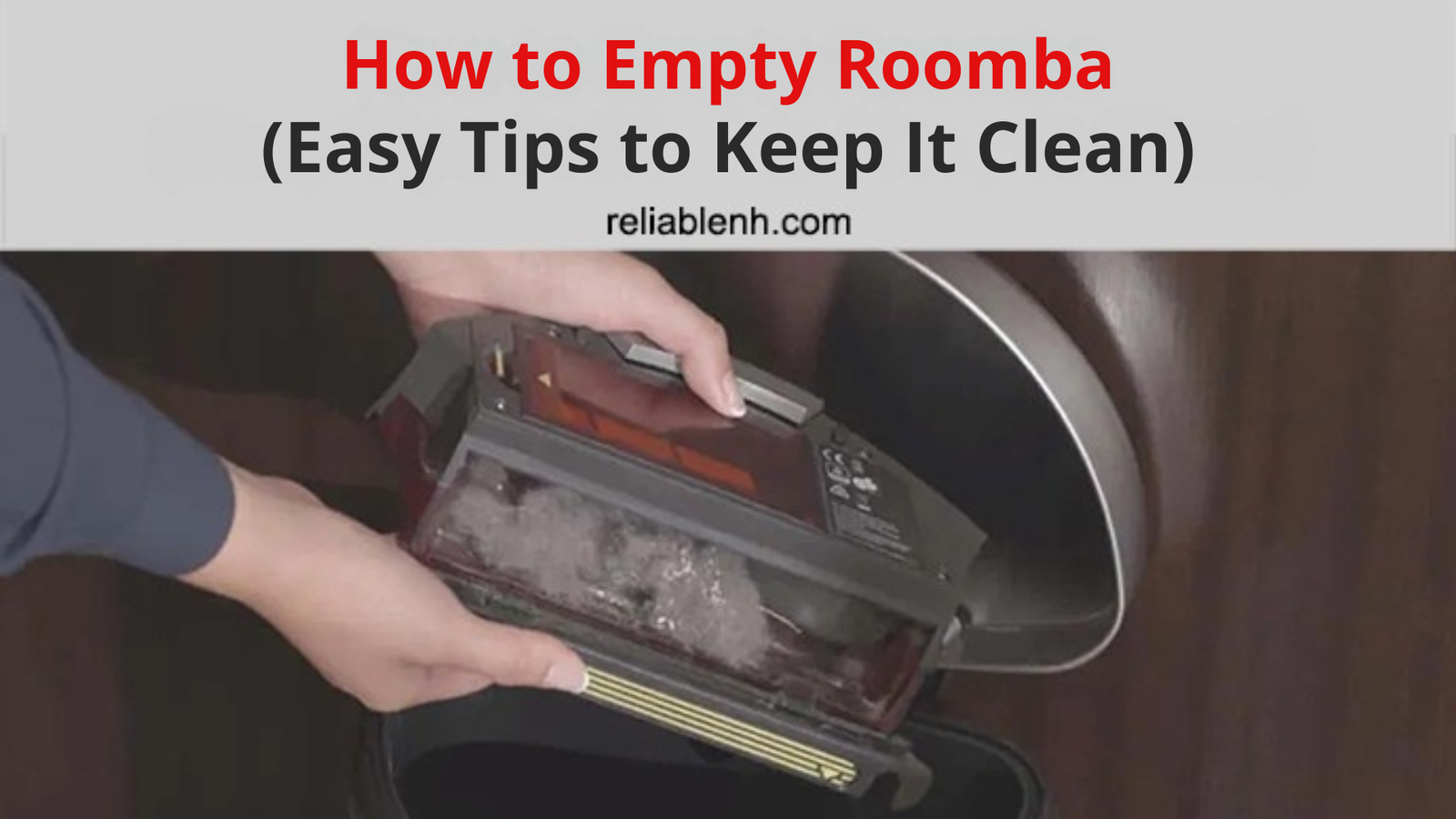
Emptying your Roomba is seen as a part of basic maintenance.
When both the dustbin and device itself are cleaned regularly, the operation will keep running smoothly. If you don’t know how to remove the contents of a Roomba vacuum, have a look at the guide in the following. Fortunately, the process is pretty straightforward and easy to do as it doesn’t vary much based on the model.
See also: Does Roomba work on carpet?
Things you need:
- Roomba vacuum
- Philips head screwdrivers
- A trash can
- A compressed air can (optional)
1. If you own Roomba 600 series…
More specifically, try these steps with your Roomba 614, 670, or 674 model:
Firstly, you need to open the dustbin by pressing the tab on the edge of the robot vacuum. Do you see the small yellow latch on the edge of the bin? Click on it to pull out the bin! Next, remove all the dirt from the inside container to the trash can. Look for the filter and empty it as well. Once you’re finished, reinstall the filter, close the door, and put the bin back to your Roomba.
2. If you own Roomba 800 and 900 series…
These steps are worth trying if you have Roomba 805, 890, 960, or 980.
Again, you need to pull out the dustbin by pressing the tab on its edge. In order to open the door, simply pull the top of the bin toward the ground. Tap and shake it to remove as much dirt as possible into the garbage can. If possible, you can use a cloth to wipe the dustbin down lightly.
After that, clean the filter located on the top of the dustbin. Remove the tab that sticks out from the filter’s edge. You can replace the dustbin filter and make sure the tab faces upwards. Close the latch and then do the same with the door. To accomplish, attach the dustbin to your vacuum.
Remember to wipe the sensors on the bottom of your Roomba with a microfiber cloth or melamine foam.
The tip here is: you can rinse the inside of the dustbin with cool water, but don’t place the whole thing in the dishwasher. Why? Roomba filters are not washable; they will be damaged if having any contact with liquid.
Find out best Roombas for pet hair here…
3. If you own Roomba S9 series…
Don’t know how to empty your Roomba S9?
Unlike previous models, this one is washable and the emptying process is a bit different, so you’ve come to the right place.
In order to remove the dustbin, the first thing you must do is lifting the cover on the top of your Roomba; then, pulling the handle on the side. Next, quickly open the door to take out the filter. Clean all the dirt and debris off the filter. After that, bring the dustbin to the trash can and fill it with the contents stuck. Tap and shake carefully to make sure every bit of dust is gone.
Keep in mind to put the Roomba dustbin upright after rinsing it with cool water so that it can dry properly. Wipe the interior of the sensors with a clean cloth to ensure that nothing remains there. As soon as the bin is completely dry, close its lid and re-install the filter. Make sure all the doors are snapped back correctly. Finally, install the dustbin back to the vacuum.
With this S9 model, users can make use the iRobot Home app also. Just access to the Settings and choose the Empty Bin feature.
In case it doesn’t work, check your WiFi connections or update your app!
When Should You Empty Your Roomba Bin?
It is recommended that the bin of the Roomba is emptied after each use. This goes for all the models of the robot, from the Roomba 400 Discovery series to the Roomba 800 and 900 series. According to experts, it’s significant to empty the dustbin of a Roomba after each use. This can apply to all models of this brand.
Meanwhile, with the latest technology, Roomba I and E series allows users to know when the dustbin is full of trash and needs to be emptied. If you see the indicator flashing under the CLEAN button, it’s a sign telling your Roomba bin is fully filled – this will also display on the iRobot app.
Check out 2 Roombas models with mapping feature now!
As for the I Series, pay attention to the Light Ring surrounding the CLEAN button. Empty the bin right away if seeing the ring flashing red. On the other hand, the E Series also comes with a flash to indicate the full dustbin.
For individuals who are looking for a Roomba that can help you with the task of emptying its bin, the best company here would be Roomba i7+. It is the best model at this moment because this robot is smart enough to empty the bin itself. However, the price is quite hefty.
Summary
That’s all for how to empty Roomba!
If you want your Roomba robot vacuum performs well and lasts for a long time, then emptying its dustbin is a must after each use. Fortunately, this is not a hard task and just takes you 15 minutes.
These days, Roomba offers more advanced, higher-priced models featuring a clean base considered as a self-emptying dock.
Do you have other questions about this topic?
Leave your comments down below!
Leave a Reply